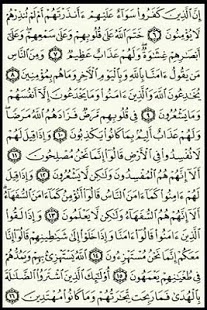Al-Quran 1.5
Free Version
Publisher Description
بسم الله الرحمن الرحيم
السلام عليكم ورحمة الله وبركاته
This application attempts to bring you the entire Holy Quran in the palm of your hands, while still being practical for use on a phone. Includes: unlimited bookmarks, easy page flipping and the ability to jump to any chapter or page that you are looking for.
Easy to use Instructions:
Page Flipping: Lightly drag your finger from the left side of the screen to the right to go to the next page.
Add a Bookmark: touch and hold any page to add it to your collection of bookmarks.
Jump to any Chapter, Page, or Bookmark: press the menu button to see the options available for quickly navigating throughout the Quran.
About me:
I converted to Islam less than one year ago, and ever since my goal has been to do what I can spread the beautiful religion of Islam to anyone who desires to know the truth.
This program is and will always remain 100% free of charge and without ads. I did not write this to gain any money, but if you would like to make an optional donation, there is a button in the options menu.
I hope that you enjoy this application and that you read the Holy Quran every day and always keep its message in your heart.
If you have any comments, suggestions or errors please do not hesitate to contact me at npc0mpl3te@gmail.com and I will make the changes as soon as possible.
والسلام عليكم
About Al-Quran
Al-Quran is a free app for Android published in the Other list of apps, part of Development.
The company that develops Al-Quran is npc0mpl3te. The latest version released by its developer is 1.5. This app was rated by 7 users of our site and has an average rating of 2.6.
To install Al-Quran on your Android device, just click the green Continue To App button above to start the installation process. The app is listed on our website since 2011-06-01 and was downloaded 248 times. We have already checked if the download link is safe, however for your own protection we recommend that you scan the downloaded app with your antivirus. Your antivirus may detect the Al-Quran as malware as malware if the download link to com.alquran is broken.
How to install Al-Quran on your Android device:
- Click on the Continue To App button on our website. This will redirect you to Google Play.
- Once the Al-Quran is shown in the Google Play listing of your Android device, you can start its download and installation. Tap on the Install button located below the search bar and to the right of the app icon.
- A pop-up window with the permissions required by Al-Quran will be shown. Click on Accept to continue the process.
- Al-Quran will be downloaded onto your device, displaying a progress. Once the download completes, the installation will start and you'll get a notification after the installation is finished.